How to Automate Freelance 1099s for Tax Season
As a publisher, the freelance 1099s season, which takes place during the month of January, was never a fun time. Over the course of a year, I paid freelancers of all kinds for a variety of tasks on a multitude of platforms. By the time January rolled around, I’d scramble to download various reports and piece it all together in order to send out a proper 1099.
I’ve wasted a lot of time and energy doing this kind of work at the beginning of the year — time better spent focusing on my business. And even though I knew I’d never get all of the 1099s exactly correct, I would spend hours trying to make them as correct as possible.
Another piece of the puzzle: It would take a massive amount of prodding and emailing back and forth to get my freelancers to send their W9s. Some of them moved throughout the year and, understandably, forgot to update their information. Ultimately, I would send the 1099 to the wrong address and then have to deal with a lengthy email chain trying to figure out what went awry.
In short, 1099 season can be a nightmare. And I was too busy to deal with another nightmare.
A better way to deal with 1099s
I dreamt of a way to get myself out of this administrative pain. I wanted it to be as simple as a single click, where freelance 1099s could automatically be sent via print mail, email, and IRS electronic filing.
OutVoice now has this capability. And, as a publisher, it’s been the ultimate game changer.
Together, this means OutVoice:
- Allows publishers to pay any freelancer, anywhere in the world.
- Eliminates the need for freelancers to file invoices entirely thanks to our CMS plugin. Any publisher or editor can just type in the previously agreed upon amount and hit “Publish and Pay” — more here.
- Reduces time spent onboarding freelancers. Editors can invite freelancers to register via email, enter their W9 and bank information and receive confirmation of sign up.
- Automatically reminds freelancers to update their information via email to make sure its current before 1099 season.
- Keeps track of all freelancer activity in one, centralized, searchable platform.
- Reduces publishers’ year-end 1099 responsibilities to a single click.
If you’re an OutVoice Publisher, here’s how you can send out 1099s this year:
- Navigate to dashboard.outvoice.com.
- Once logged in, locate the menu on the left-hand side of the page.
- Under the Accounting subsection select 1099 information.
- This will open a page where you can see all of your company’s freelancers. From this page, you can send 1099s out directly from OutVoice by selecting the Send 1099 button to the right of a freelancer’s information. Please note there’s a $15 charge per 1099 sent out.
- Alternatively, if you already have a service for 1099s, you can still use the 1099 information page. Download the data as a CSV, then copy and paste the needed data into the tool of your choice. By utilizing the search option and setting the minimum amount to $600, you can see every freelancer who should be expecting a 1099 this year.
Updated January 9, 2023
Tax season doesn’t have to be difficult. OutVoice is the only freelance management and payments solution specifically built for publications. Schedule a demo today.
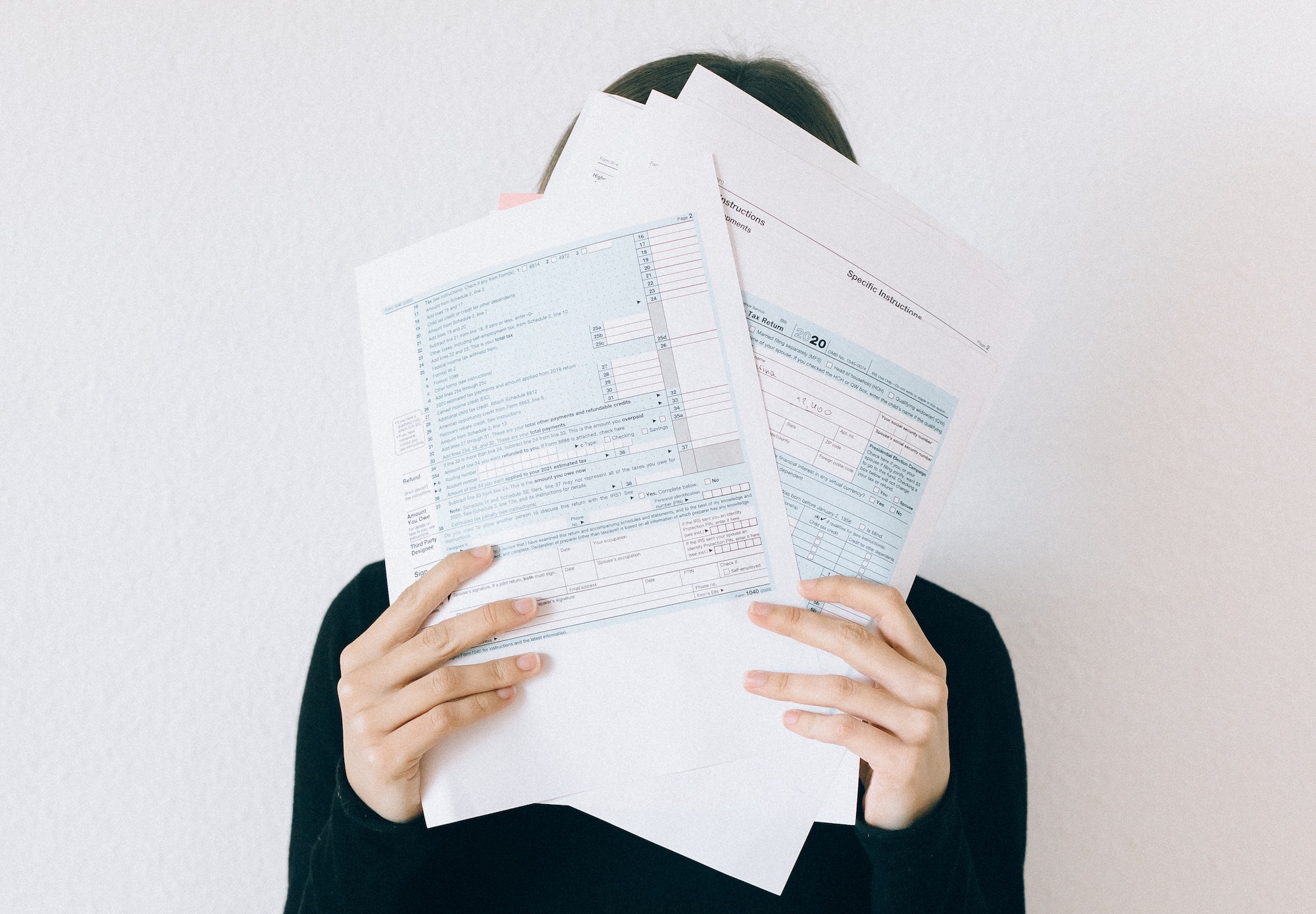
 Sign Up
Sign Up